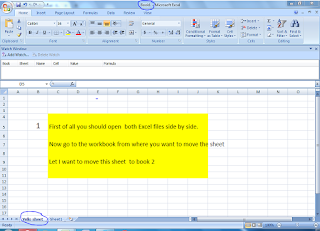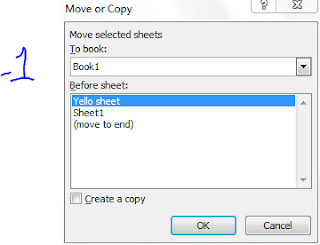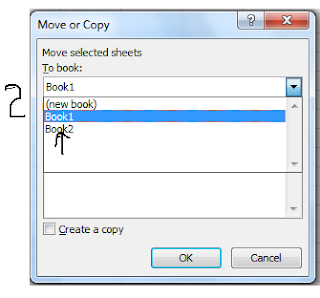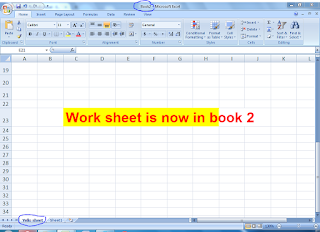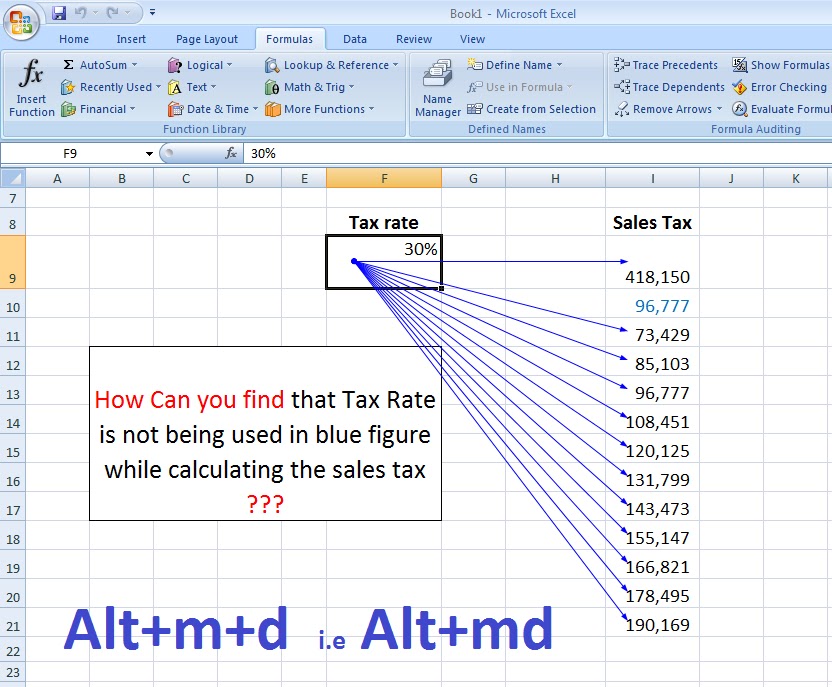May be you all know a lot about excel, I am writing this for those who are always curious and want to learn some shortcuts during their normal course of working to do their jobs quickly. I will post the simple solutions of day to day curies in this blog. If you have any question please feel free to ask...
Thursday, 12 May 2016
Trace dependent cells in excel / Tracking the value in Excel from trial balance to Balance sheet
Trace dependent cells in excel
This short cut key is helpful at the time of identifying the value from trial balance which is not going or going many times to balance sheet and due to which balance sheet is OUT.Step 1 for Trace dependent cells
Select the value about which we want to find that to whichsheet it is going
Step 2 for Trace dependent cells
Press the followings keysShort Cut key= Alt+m+d
This will show the green line on the sheet indicating the path of active cell.
In this image small BOX in the green circle indicates that this value of 1,088,384 is going tho other sheet
Step 3 for Trace dependent cells
"Double Click" on this box it will show the GOTO window ,Inabove image this is showing the name of destination of sheet.
Step 4 for Trace dependent cells
"Double Click" the link in the GOTO window , you will reach Sheetwhere this value of trial balance is going..
Its done........
Subscribe to:
Comments (Atom)